Known error using Windows censhare-Client / censhare Render-Client installer
Problem
censhare-Client and Render-Client installer shows an error under Windows when the installation folder was moved manually after former installation by the installer.
Error message if executing the censhare-Client or censhare Render-Client installer
There is a problem with this Windows Installer package. A program required for this install to complete could not be run. Contact your support personnel or package vendor.
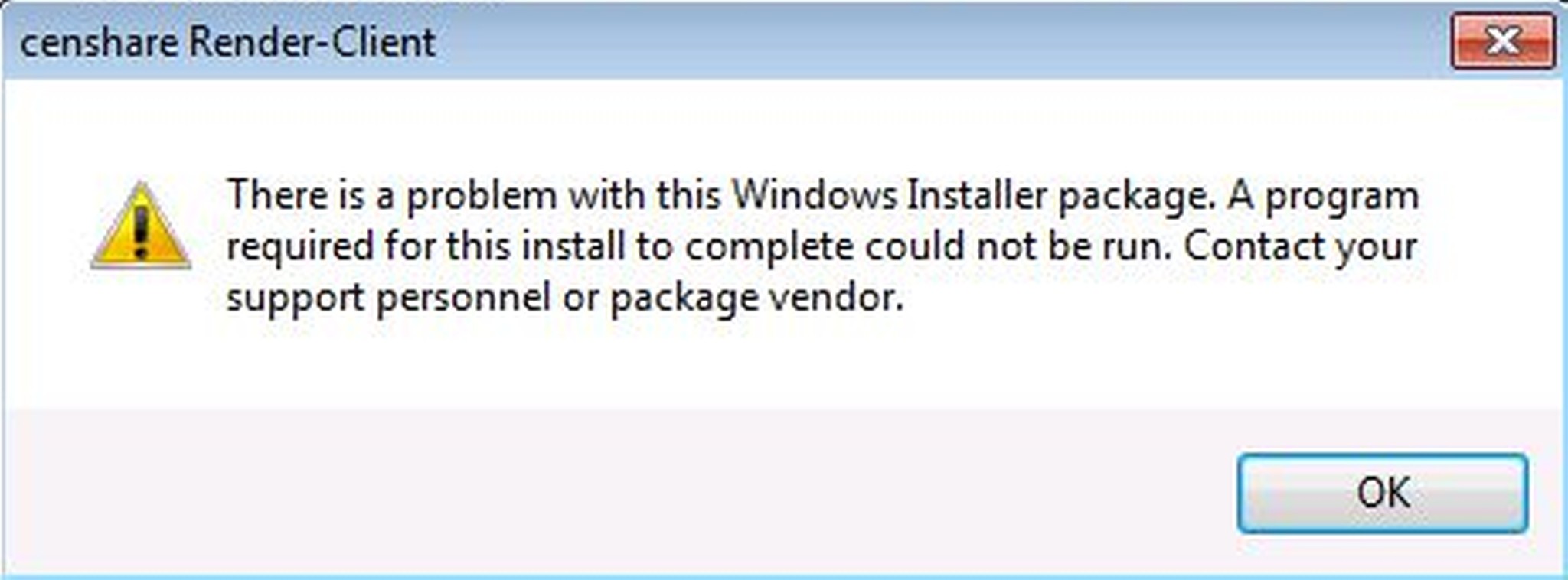
Solution
Repair the old installed version by executing the censhare-Client / censhare Render-Client installer of the old version and click on repair. After that the new version can be installed.
